Components
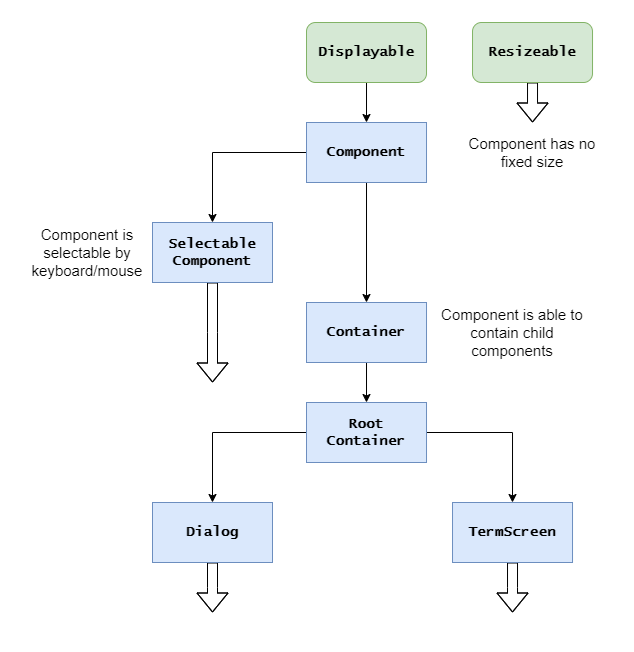
TermScreen
The terminal screen contains all components and containers as well as open dialogs. The screen can start by UITerminal#openScreen(...) and stop by UITerminal#closeScreen() The screen occupies the dimension of the console window and is the main origin of all elements added to this screen.
RootContainer
The root container is the origin of all components and the superclass of TermScreen and TermDialog. The selection of components with superclass (SelectableComponent) is controlled by keyboard and mouse inputs.
SelectableComponent
All components with SelectableComponent as superclass, are selectabe if it enabled (Component#enabled()) and visible (Component#visible()).
Container
The container has the option of having subordinate components and containers. All subordinate elements on the first layer refer to this container.