Label
The LabelComponent class can display a style text to a specific size.
LabelComponent labelComponent = new LabelComponent();
labelComponent.text(TermString.value("Hello World!"), true);
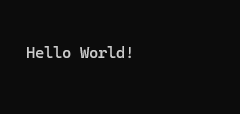
Examples
LabelComponent labelComponent = new LabelComponent(termString);
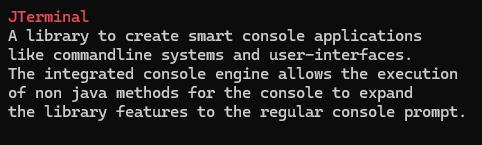
LabelComponent labelComponent = new LabelComponent(termString);
labelComponent.autoWrapLines(true);
labelComponent.width(30);
labelComponent.height(20);
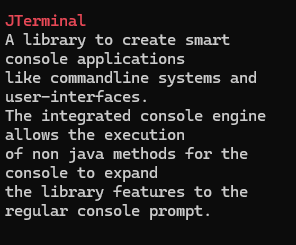
LabelComponent labelComponent = new LabelComponent(termString);
labelComponent.textAlignment(TextAlignment.CENTER);
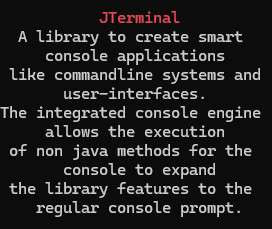
Methods
Method | Description |
|---|---|
| Allow automatic line wrapping |
| Returns the status of whether automatic line breaks are activated |
| Sets the alignment for the displaying text |
| Returns current alignment option |
| Adjust auto size |
| Returns current text |
| Sets the new text of label |
Last modified: 01 Juni 2025